How to use ChatGPT—the ultimate tool for generating natural language responses? Follow this guide to get started and use the features ChatGPT provides.
ChatGPT—the groundbreaking AI-powered chatbot from OpenAI—has taken the world by storm. Its ability to generate human-quality text and engage in natural conversations has opened doors for creative expression, research, and automation.
However, how do you harness this power? In this article, we will show you how to get started with ChatGPT, how to use its features, and how to make the most out of it.
Read more: What does GPT Stand for in ChatGPT? Simple Answer and Beyond
How to Start to Use ChatGPT: The Basics
Sign up and Login to Start Your ChatGPT Journey
Since you cannot use ChatGPT without login, you need to open an OpenAI account first. Head over to this website and sign up using your email address or an Apple, Google, or Microsoft account.
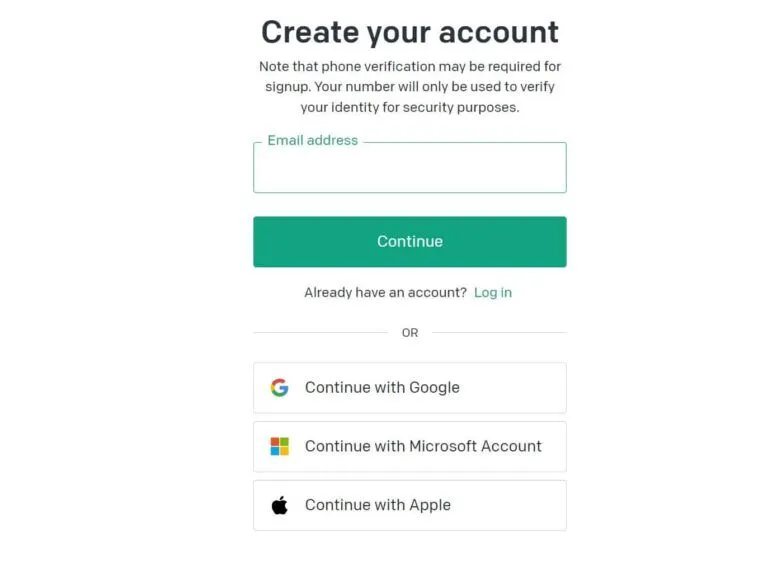
OpenAI will send a verification email to your inbox if you have chosen to sign up via email. After that, you must provide your first and last name, birthday, and phone number to verify your account further.
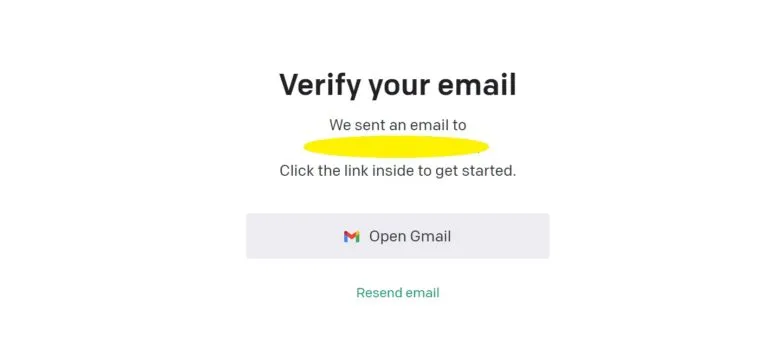
All in all, the registration process is quick and straightforward. Once you have verified your account successfully, you can log in to ChatGPT with your email and password.
Access ChatGPT on Desktop/Laptop/Mobile
You can access ChatGPT on any device that has a web browser and an internet connection. In other words, you can use it on your laptop, desktop, tablet, and smartphone.
Additionally, OpenAI offers a mobile app for both iOS and Android devices, allowing you to interact with ChatGPT on the go.
Explore the ChatGPT’s Interface
Before knowing how to use ChatGPT, you should first get familiar with its interface. It mainly consists of two parts: the chat window and the sidebar.
- You can type your prompts and see ChatGPT’s output in the chat window. Below the textbox, you will find buttons to edit your prompts, regenerate the output, and copy the text to your clipboard.
- In the sidebar, you can start a new chat, view your chat history, upgrade your plan, and change the settings.
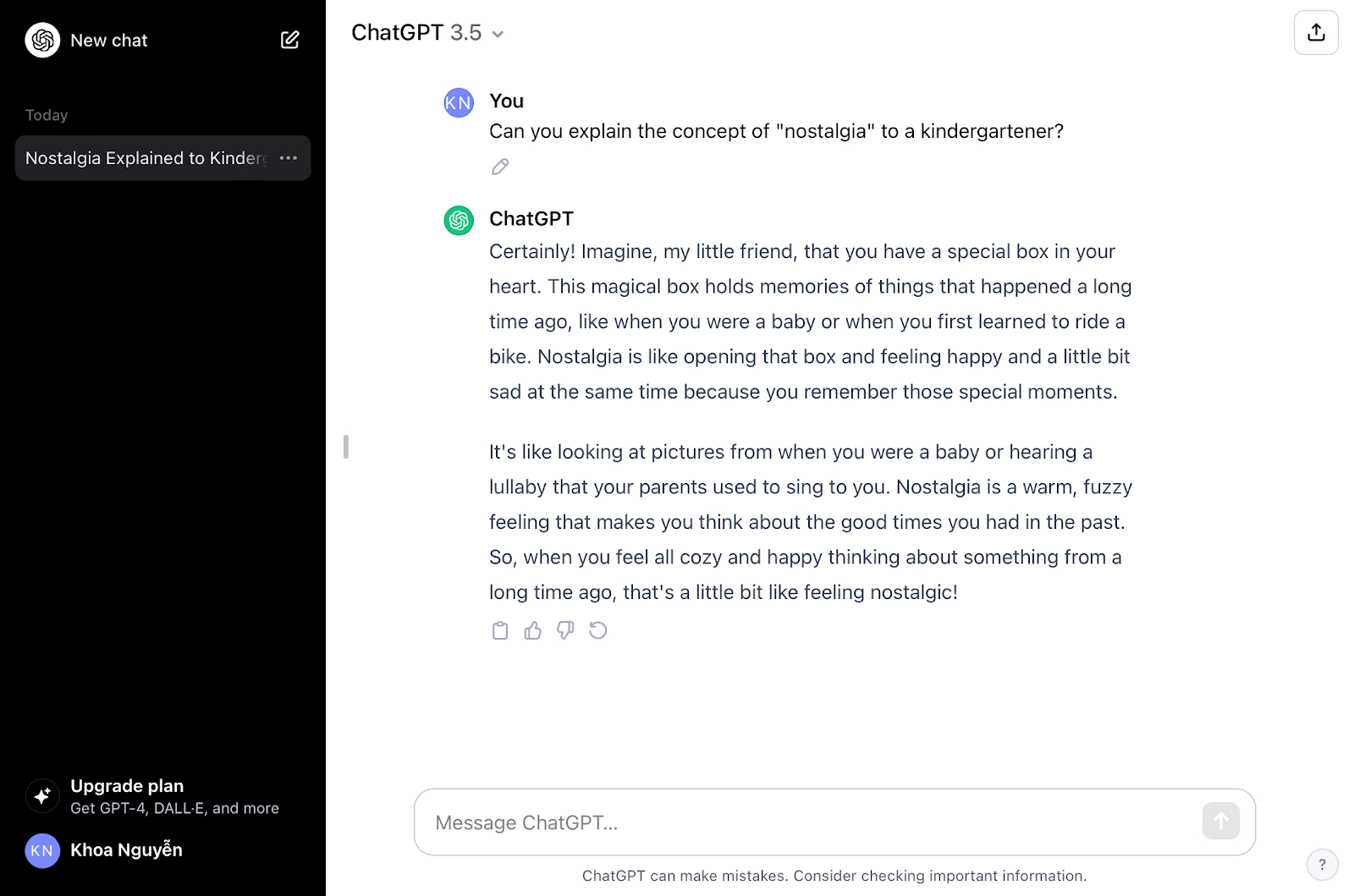
How Do You Use ChatGPT Effectively?
There are many ways to use this AI chatbot to enhance your experience and achieve your goals. Here are some of the features of ChatGPT and how to use them.
Craft the Perfect Prompts to Unleash ChatGPT’s Potential
The key to unlocking ChatGPT’s potential lies in your prompts. The more specific and detailed your prompts are, the more accurate and relevant its responses will be. To achieve this goal, you need to know that there are different types of prompts, for example:
- Open-ended prompts allow ChatGPT to provide a more extensive and elaborate response. They usually begin with phrases such as “What are some ways...” or “Can you explain...” and require ChatGPT to provide a broad and complex answer. For example, “What are some ways to improve my coding skills?” is an open-ended prompt.
- On the other hand, specific prompts require ChatGPT to provide a more precise and concise response. These prompts typically begin with phrases such as “What is...” or “Who was...” and require ChatGPT to provide a specific, factual answer. An example is “What is the capital of Vietnam?”
- Creative prompts encourage ChatGPT to generate out-of-the-box responses that may not have a straightforward answer. These prompts usually begin with phrases such as “If you were...” or “Imagine that...” and require ChatGPT to use its creativity and imagination to create an original response. An example of a creative prompt is “If you were a superhero, what would be your superpower?” which allows ChatGPT to generate a fun, imaginative response that reflects the user’s personality and preferences.
There are many types of prompts. Therefore, feel free to experiment with different wording and styles to see what works best for you.
However, it is also crucial to avoid common mistakes when formulating prompts. For example, asking too many questions at once can confuse ChatGPT and result in an inadequate response. Similarly, using ambiguous language or asking overly complex questions can lead to inaccurate or irrelevant answers.
Regenerate ChatGPT’s Responses and Edit Your Prompts for Perfection
ChatGPT allows you to regenerate its responses multiple times, offering variations based on your initial prompt. All you need to do is to click the 🔄 icon below the response.
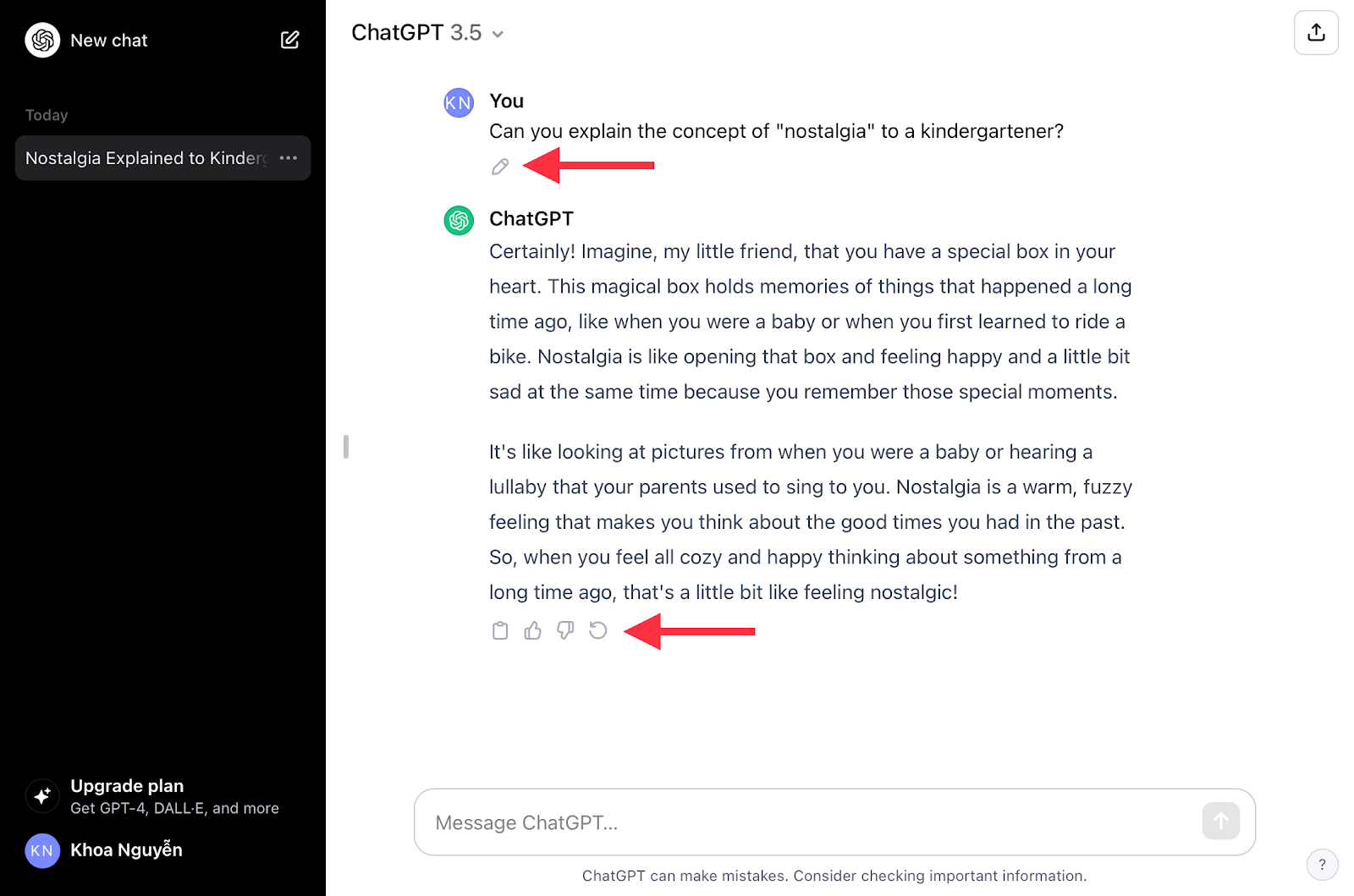
In addition, you can edit your prompt directly within the interface to tailor ChatGPT’s response to your specific needs. To do so, click the ✏️ icon below your prompt and make the necessary changes.
Regenerating ChatGPT’s responses and editing your prompts are necessary steps to ensure that the text generated by the AI-powered assistant is appropriate and helpful for you.
What is ChatGPT Plus? Do You Need It?
ChatGPT Plus is a subscription service that offers more benefits and features for users who want to get the most out of the tool. For $20/month, you can upgrade your plan to:
- Access to GPT-4, the most advanced and capable language model that can generate more accurate, diverse, and creative responses
- Chat with images, voice, and create pictures using ChatGPT’s vision and audio capabilities
- Use and build custom GPTs for specific purposes, such as creative writing, programming, learning, and more
- Have faster response times and availability, even when demand is high
- Have priority access to new features and improvements before they are released to the general public
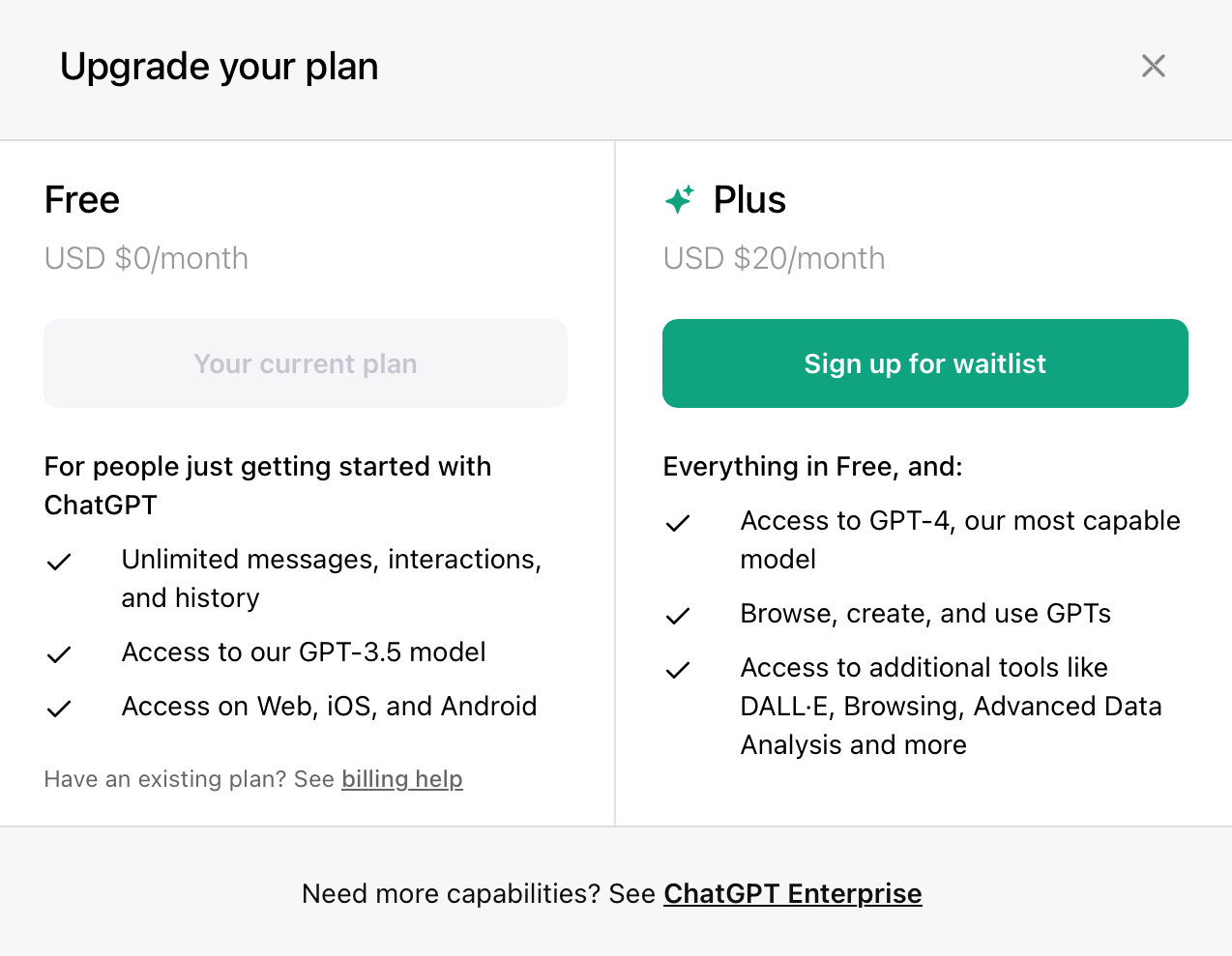
Compare ChatGPT Free vs. ChatGPT Plus
ChatGPT Plus is accessible to customers worldwide. You can easily register for this service either through the website or the app. Moreover, it is possible to cancel your subscription at any time if you wish to do so. All in all, ChatGPT Plus is a fantastic option for users who desire to unleash its full potential and relish a more customized and enriched experience.
3 Experts’ Tips and Best Practices on How to Use ChatGPT
Effectively Communicate with ChatGPT by Providing Context and Feedback
Context and feedback are crucial in ensuring better and more accurate results from ChatGPT. Providing context helps the AI-powered assistant better understand your query and generate a relevant response. For instance, when you ask about the best restaurants in a particular city, specify the type of cuisine you are interested in or the price range.
In addition to context, constructive feedback also plays a vital role in improving the accuracy of ChatGPT’s responses. By providing feedback, you can highlight errors or suggest improvements, which can help the AI learn and generate more accurate responses in the future.
Overall, providing context and feedback are simple but effective ways of ensuring that ChatGPT generates better and more accurate results for you.
Use ChatGPT Critically to Identify and Avoid Biases
Like all AI models, ChatGPT can contain biases based on the data it was trained on. As a user, you need to be aware of these biases and how they can affect the responses generated by this AI-powered assistant. It is crucial to approach the answers with a critical eye and be mindful of the fact that a machine generates them and may contain inaccuracies or inconsistencies.
To enhance your ability to interpret ChatGPT’s responses critically, you can conduct research, seek additional sources of information, and cross-check the information provided by the AI assistant with other sources.
Set Expectations and Understand the Limitations of ChatGPT
While ChatGPT is a powerful tool, it is still under development. Therefore, there are limitations you need to consider. Do not expect it to be perfect or replace human expertise. While ChatGPT can assist with a wide range of queries, it may not be able to answer all questions or provide specific advice on certain topics.
As a result, it is advisable to set realistic expectations and understand that ChatGPT may not always be able to fulfill your requests.
Conclusion: How to use ChatGPT
By familiarizing yourself with the tips and best practices we provide, you will gain a comprehensive understanding of ChatGPT’s capabilities and unlock its full potential for various tasks, including creative writing, brainstorming, and research.
It is essential to note that while this AI-powered assistant can assist you in many ways, it also has some limitations. Therefore, you need to approach it with mindfulness and use it responsibly to enhance your communication and learning experience. That said, by knowing how to use ChatGPT wisely, you can significantly improve your productivity and creativity and achieve your goals more efficiently.























