From small startups to large enterprises, there are project management tools out there for everyone. Find the best one for your team here.
Managing a project requires careful planning, organization, and execution to achieve a specific goal. Fortunately, project management apps exist. They are software that can assist you in collaborating, communicating, and tracking your progress.
There are many project management tools available. However, which is suitable for your needs? In this article, we will look at 10 of the most current and effective ones you can use to manage your projects efficiently and effectively.
ClickUp

Managing your work, projects, and tasks online has never been easier with ClickUp—the all-in-one project management tool. With its user-friendly interface and comprehensive features, ClickUp enables you to streamline operations and meet project deadlines.
Regardless of your business size or type, ClickUp can adapt to your needs. Its customizable workflows, integrations, and flexible pricing make it the go-to project management solution for any team.
ClickUp offers a free plan for unlimited users and tasks. Meanwhile, its paid plans start at just $7 per member per month.
Wrike
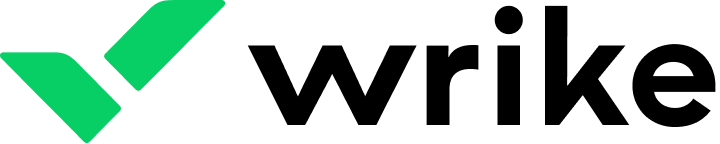
Wrike is a project management website that enables you to manage your work, projects, and tasks online. With a suite of features like Gantt charts, Kanban boards, dashboards, reports, and time tracking, Wrike is an ideal tool for medium to large teams. In addition, Wrike integrates seamlessly with various tools and platforms such as Google Workspace, Microsoft Office, Slack, and Salesforce.
You can get started with Wrike for free with 2 GB of storage. Later, you can upgrade to a paid plan starting from $9.80 per user per month.
Asana

Asana is a widely-used project management tool that offers a visual and collaborative way to organize your work. With it, you can create projects, tasks, subtasks, milestones, and assignees and easily track their progress and status using various views like list, board, timeline, and calendar.
Additionally, Asana provides features such as forms, automation, goals, and portfolios to help streamline your workflows and achieve your objectives. You can use Asana for free for up to 10 teammates and unlimited tasks and projects. It also offers paid plans starting at $10.99 per user per month.
Trello

Trello is an intuitive project management tool that helps you keep track of your tasks and workflows with ease. With it, you can create boards, lists, cards, checklists, labels, and members and monitor their progress and status on Kanban-style boards.
Moreover, Trello provides power-ups, automation, templates, dashboards, and more to streamline your workflows and enhance your team's performance. It also seamlessly integrates with popular tools such as Google Workspace, Microsoft Office, Slack, and Zapier to boost productivity and collaboration.
Trello offers a free plan that allows unlimited users and boards. In addition, it has paid plans starting from $5 per user per month.
Workzone
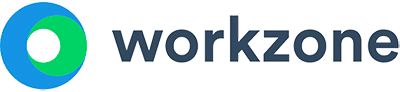
For effective project management, you can rely on Workzone—an all-in-one software designed to help you quickly manage and streamline your projects and tasks. It comprises various features, including task management, file sharing, document collaboration, Gantt charts, dashboards, and reports, to ensure your team stays on track and delivers successful projects every time.
With Workzone, you can enjoy seamless integration with popular tools such as Slack, Google Drive, Zapier, and many more to enhance productivity and collaboration among team members. Additionally, it provides a user-friendly interface that is easy to navigate, making it ideal for both novice and experienced project managers.
Workzone does not offer a free plan. It provides only paid plans starting from $24 per user per month. Whether you are managing a small project or a large-scale enterprise project, Workzone is the perfect project management software to help you achieve your goals and maximize your team's potential.
ProofHub

ProofHub is a comprehensive, all-in-one project management tool that streamlines your project planning, collaboration, organization, and delivery process. With its wide range of features—including tasks, subtasks, milestones, Gantt charts, Kanban boards, calendars, notes, files, proofing, and time tracking, you can manage your projects efficiently and effectively.
To boost productivity and team collaboration further, ProofHub integrates seamlessly with popular tools like Google Drive, Dropbox, OneDrive, Box, and Freshbooks. Unfortunately, it is important to note that ProofHub does not offer a free plan. Instead, it has several paid plans, starting at $45 monthly for unlimited users and up to 40 projects.
MeisterTask

MeisterTask is a highly intuitive and user-friendly free project management tool that operates on the Kanban board system. This tool is ideal for teams that require a quick and easy way to monitor project progress. MeisterTask offers a wide range of features that make it an excellent tool for collaboration, such as quickly assigning tasks and adding comments to cards.
MeisterTask offers a free plan for unlimited project members and tasks, making it an excellent option for small teams or individuals. Additionally, paid plans are available—with prices starting at just $6.50 per user per month—offering more advanced features such as time tracking, custom fields, and automation.
With MeisterTask, you can efficiently manage your projects, track your team's progress, and collaborate effectively toward achieving your goals.

Suppose you are looking for a versatile online project management tool that can cater to projects of different sizes. In that case, monday.com is definitely worth checking out. It offers a wide range of views—including lists, boards, and timelines—which can be customized to your liking. In other words, you can choose the view that works best for you and your team.
In addition, monday.com has many customization options that allow you to tailor the tool to your team's specific needs. Therefore, you can create a workspace ideally suited to your team's workflow.
monday.com has a free plan for up to two users, 1000 items, and three boards. This is a great way to try the tool and see if it fits your team well. If you decide to upgrade to a paid plan, prices start from $8 per user per month.

Teamwork is a powerful and comprehensive project management tool that enables teams to work together more efficiently and productively. It provides a range of features that facilitate seamless communication, including a built-in chat function that allows real-time collaboration.
With its intuitive Kanban board, Teamwork allows you to manage your tasks visually, making tracking progress and staying organized easier. Additionally, it offers a robust file-sharing system that allows the team members to share documents, feedback, and updates in one central location.
One of the most impressive features of Teamwork is its vast array of automation options. By setting up rules and triggers, you can automate repetitive or time-consuming tasks, freeing up your team to focus on more important work. This saves time, helps reduce errors, and ensures consistency across projects.
If you want to try Teamwork, the platform offers a free plan that supports up to five users. For larger teams or those requiring more advanced features, paid plans start at $5.99 per user per month. With its powerful collaboration tools and automation capabilities, Teamwork is an excellent choice for any team looking to streamline its project management processes.
Podio
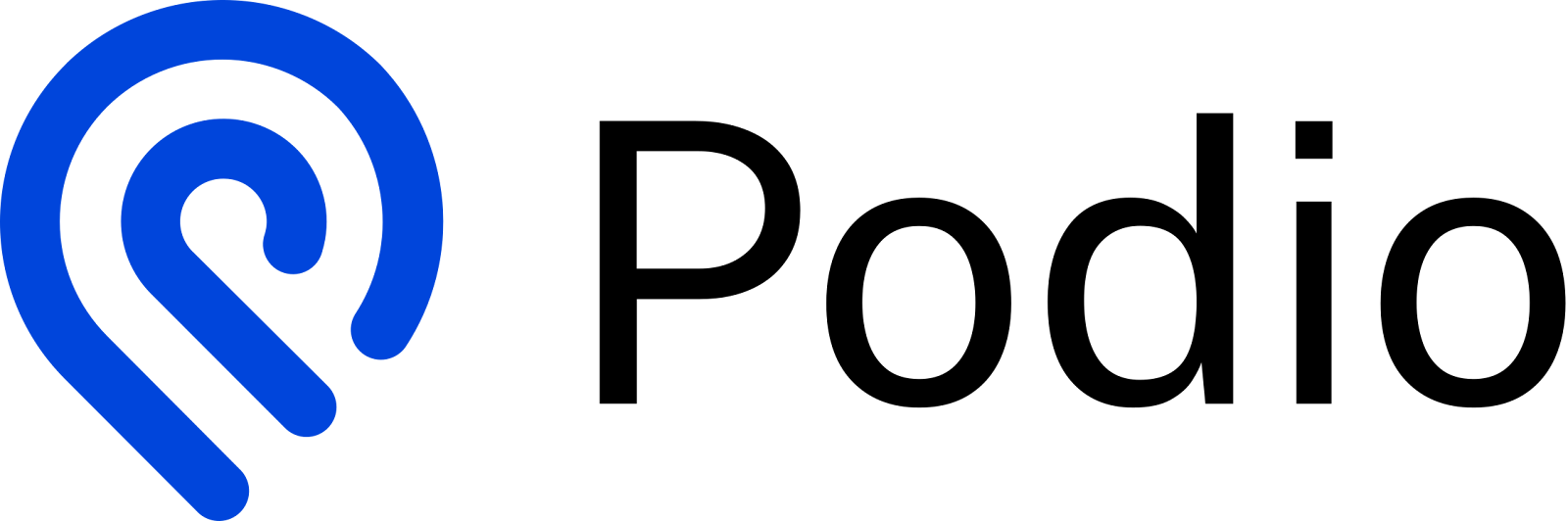
Podio is a project management tool that provides comprehensive features to help teams manage their projects effectively. With it, you can easily organize tasks, track time, and share files with your team members. Additionally, Podio offers a high degree of customization, allowing you to tailor the platform to your team's unique needs.
Regarding pricing, Podio offers a free plan that supports up to five employees, making it an excellent option for small teams. However, if you need advanced features, Podio offers paid monthly plans starting from $11.20 per user. These plans provide access to additional features such as automated workflows, advanced reporting, and integrations with other tools.
Project Management Tools: The Best Investment You Can Make for Your Team
Project management tools are essential for managing your projects and teams effectively and efficiently. In this article, we have reviewed 10 of the top project management tools. Each of them has its own strengths and weaknesses. Therefore, you should choose the one that best suits your needs and preferences.





















