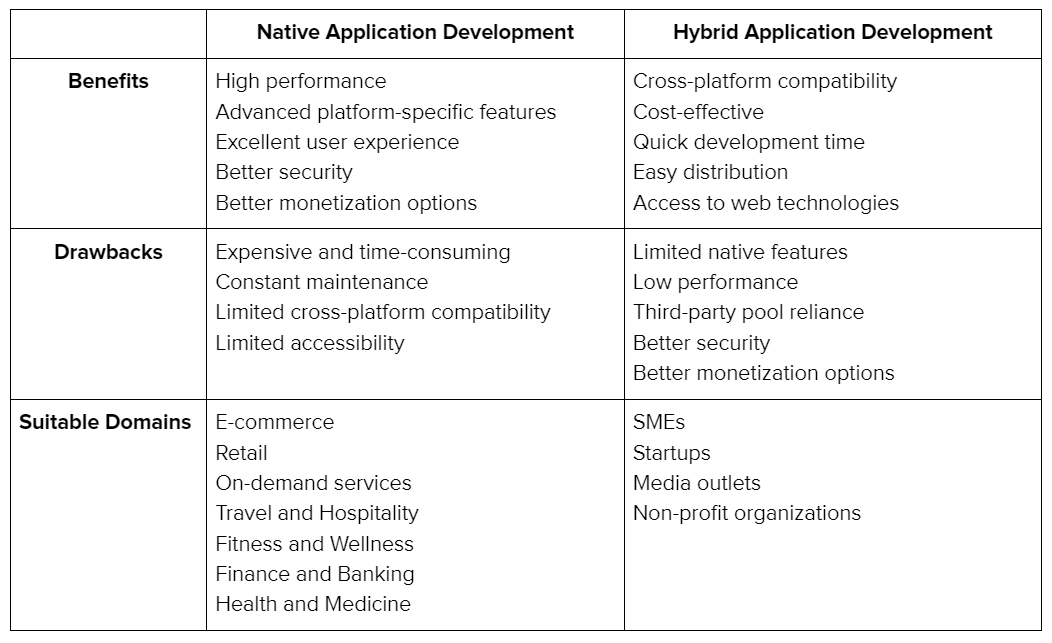Learn about the differences between native vs hybrid apps to make an informed decision for your app development strategy
Mobile app development has become an essential part of modern-day businesses looking to reach a wider audience and provide seamless user experiences. With the increasing demand for mobile apps, developers have a choice between two major types of application development: native vs hybrid apps.
Native app development involves building an application using specific programming languages and development tools for a particular platform, such as iOS or Android. On the other hand, hybrid app development involves creating an application that can run on multiple platforms using a combination of web technologies like HTML, CSS, and JavaScript.
While both options have their advantages and disadvantages, the choice between the two ultimately comes down to the goals and needs of the application and the business. In this blog, we will explore the pros and cons of native vs. hybrid mobile app development, helping you make an informed decision about which approach is right for your next mobile application project.

What Is A Native App?
Native apps are those that have been created for a certain mobile operating system. Because they are coded in certain programming languages for each operating system, they provide fast performance and high reliability.
Therefore, native mobile application development refers to the process of building mobile applications specifically for a particular operating system using the native programming languages and development tools for that platform.
For example, iOS apps are developed using Swift or Objective-C programming languages and Xcode IDE, while Android apps are developed using Java or Kotlin programming languages and Android Studio IDE.
Native applications can access device-specific hardware and software features, such as cameras, GPS, contacts, and push notifications, to deliver an optimized user experience. They also typically offer better performance and security compared to hybrid or web applications. However, native application development can be more time-consuming and expensive than other development approaches.
Benefits & Drawbacks Of Native App Development
Benefits
- High performance: Native apps are optimized for the specific platform, meaning they can run faster and smoother than other types of apps. Because they are built using the platform's specific programming language, they can take full advantage of the platform's capabilities and resources, resulting in high performance.
- Access to platform-specific features: Native apps can leverage all of the hardware and software features of the platform, such as the camera, GPS, and sensors. This allows developers to create more advanced and sophisticated applications that can deliver a better user experience.
- Better user experience: Native apps can provide a better user experience by offering smoother animations, faster load times, and intuitive interfaces that feel natural on the platform. It is easier to use and navigate, leading to increased engagement and satisfaction.
- Better security: Native apps are usually more secure than web apps because they can take advantage of the platform's built-in security features. Additionally, they can store data locally on the device, making it harder for hackers to access sensitive information.
- Better monetization options: Native apps can be sold through app stores, which provide easy monetization through in-app purchases or advertising. This allows developers to earn revenue from their applications without the need for a separate payment gateway or platform.
Drawbacks
- Costly and time-consuming: Developing a native application requires specialized knowledge of the platform's programming language and tools, which can be costly and time-consuming. This means that native app development can be more expensive than other types of development, and it may take longer to launch the application.
- Maintenance: Native apps require constant maintenance and updates to ensure compatibility with new versions of the platform and to fix bugs. This can be time-consuming and expensive, especially for complex applications.
- Limited cross-platform compatibility: Native apps are designed for specific platforms, so building them for both iOS and Android requires separate development efforts. This can be time-consuming and expensive, and it may result in different application experiences for different platforms.
- App store approval: Native apps must be approved by the application store before they can be published. This can add additional delays and complications, as it must meet specific guidelines and requirements set by the application store.
- Limited reach: Native apps are only accessible through app stores, which can limit their reach and accessibility compared to web apps. This can make it harder for users to find and download it, especially if they are not familiar with the app store.

Most Famous Native App Examples
Airbnb
The Airbnb application provides a user-friendly interface specifically designed for mobile devices. It offers a smooth and intuitive user experience, allowing users to effortlessly search, browse, and book accommodations on the go. The native application takes advantage of the device's GPS capabilities to provide location-based search results.
Walmart
Walmart - Shopping & Grocery offers a seamless shopping experience with optimized performance and responsiveness. Users could navigate through various product categories, view detailed product information, and add items to their cart with smooth animations and quick load times, resulting in a fast and efficient shopping process.
With a native app, users could easily locate nearby Walmart stores using geolocation services. The application could provide detailed storage information, including hours of operation, address, and contact details.
Skype
Skype is known for its high-quality audio and video calling capabilities. It optimizes the performance and reliability of these features, ensuring clear, stable, and uninterrupted communication regardless of the device or network conditions.
Skype offers native apps for various platforms, including Windows, macOS, iOS, and Android. This multi-platform accessibility ensures that users can access Skype's features and communicate seamlessly across different devices, enhancing flexibility and convenience.
What Is A Hybrid App?
Hybrid mobile app development is a type of mobile application development that combines elements of both native and web app development. Hybrid apps are built using web technologies such as HTML, CSS, and JavaScript, but they are wrapped in a native app container that allows them to be installed and run like native apps.
The goal of hybrid app development is to create an app that can run on multiple platforms while leveraging the benefits of native and web apps. Hybrid apps can access some platform-specific features and APIs through plugins, while the majority of the functionality is built using web technologies. This allows developers to reuse code across multiple platforms, reducing development time and cost.
Hybrid apps use development frameworks such as Apache Cordova, React Native, and Xamarin to build these frameworks and provide a layer of abstraction that allows developers to write code once and deploy it across multiple platforms.

Benefits & Drawbacks Of Hybrid App Development
Benefits
- Cross-platform compatibility: Hybrid applications can be developed for multiple platforms with a single codebase. This saves time and effort by avoiding the need to develop separate apps for each platform.
- Cost-effective: Hybrid mobile app development is usually less expensive than native app development because it requires less specialized knowledge and allows for code reuse across multiple platforms.
- Faster development time: Because hybrid apps use web technologies, developers can create and update the app more quickly than native apps. This can be particularly useful for small or simple apps that don't require extensive platform-specific features.
- Easy distribution: Hybrid apps can be distributed through app stores, making them easily accessible to users. This also allows developers to monetize their apps through in-app purchases or advertising.
- Access to web technologies: Hybrid applications allow developers to use familiar web technologies such as HTML, CSS, and JavaScript to build the app. This can make development faster and easier, especially for developers who are more experienced with web development.
Drawbacks
- Limited access to native features: Hybrid apps rely on plugins to access native features such as cameras, GPS, and sensors. However, plugins may not always be available or may not provide the same level of performance as native code. This can limit the functionality and performance of the app.
- Performance issues: Hybrid apps may not perform as well as their counterparts, particularly for complex or resource-intensive apps. This is because the app is essentially running inside a web view, which may not be optimized for high-performance use cases.
- User experience issues: Hybrid apps may not provide the same level of user experience as native apps, particularly for apps that require advanced animations or complex user interfaces. It may not feel as responsive or intuitive to use as a native app.
- Dependency on third-party tools: Hybrid app development often relies on third-party tools and frameworks, such as Apache Cordova or React Native. This can create dependencies and may make it more difficult to update or maintain the app in the future.
- App store approval: Hybrid apps must still go through the app store approval process, which can be time-consuming and may require additional steps to ensure compatibility across multiple platforms.
Most Famous Hybrid App Examples
Uber
Uber uses frameworks like React Native, which allows developers to write code once and deploy it across multiple platforms. By sharing a significant portion of the codebase, Uber can achieve consistent functionality and user experience on both iOS and Android platforms. The hybrid approach ensures consistent and reliable payment processing across different platforms.
Evernote
Evernote employs frameworks like Electron or Apache Cordova (PhoneGap) to build its hybrid app. These frameworks allow developers to write a single codebase using web technologies such as HTML, CSS, and JavaScript. Its UX design follows a unified look and feel, ensuring a familiar and cohesive experience for users, regardless of the device or operating system they are using.
Twitter
Twitter's hybrid application leverages platform-specific APIs and push notification services to deliver real-time updates to users. Whether users are on iOS or Android, they can receive instant notifications for new tweets, mentions, direct messages, and other relevant activities on the platform.
Which Types Of Business Are The Best Fit?
Businesses That Suit Native Apps
Native apps are a great fit for businesses that prioritize optimal performance, advanced platform-specific features, a seamless user experience, and strong app security measures.
This is particularly true for retail and online service applications where users primarily engage in payment transactions within the app. By incorporating built-in security features and storing data locally, they enhance the protection of customers' payment information, thereby fostering trust and confidence in the business. Additionally, retail and service-oriented businesses often require advanced specific features such as GPS, real-time tracking, appointment scheduling, virtual consultations, and more.
Real-world examples of such applications include e-commerce and retail apps like Amazon, financial e-wallets like PayPal, and travel and hospitality apps like Booking.com.

Businesses That Suit Hybrid Apps
Hybrid apps can serve as a cost-effective and time-efficient solution for businesses seeking cross-platform compatibility without sacrificing functionality. These businesses prioritize optimizing user reach across multiple platforms rather than focusing heavily on advanced features.
Suitable candidates for hybrid apps are often startups or small and medium-sized enterprises (SMEs) aiming to establish a mobile presence without the need for separate platform-specific development. They typically have limited budgets for application development, making hybrid apps a suitable choice due to cost savings. Additionally, government organizations and media outlets such as online magazines and news websites are also well-suited for hybrid apps.
Users of these applications generally seek portable access to information without placing a strong emphasis on advanced user experience features. Therefore, hybrid apps can offer cross-platform accessibility, synchronization, and productivity-enhancing features at a lower cost.
Native Vs Hybrid App: Summarized Comparison
To help you understand the differences between native vs hybrid apps in terms of characteristics and applicability, the following table will summarize the information mentioned above.
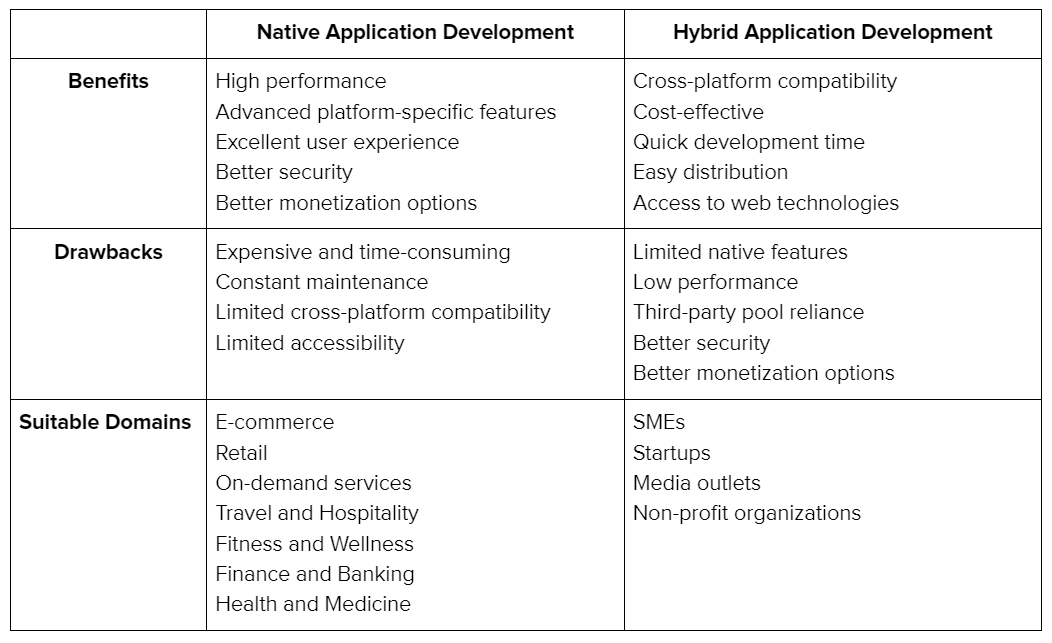
Where To Hire Top Native/Hybrid Mobile App Developers?
Looking for a reliable mobile app development outsourcing firm? Look no further! Our team of skilled developers has years of experience creating high-quality mobile apps for businesses of all sizes.
Golden Owl's mobile app services are tailored to meet your specific needs, from conceptualization to launch and beyond. We pride ourselves on delivering apps that are not only functional but also visually stunning, user-friendly, and optimized for SEO. Our expertise in developing apps across a range of platforms, including iOS, Android, and hybrid apps, means that we can help you reach a wider audience and achieve your business goals.
We understand the importance of staying within budget and meeting tight deadlines, which is why we offer flexible pricing and fast turnaround times. Our project managers work closely with you to ensure that your app is delivered on time, on budget, and to your exact specifications. If you're looking for a partner to help bring your app idea to life, look no further than our mobile app development outsourcing firm. Contact us today to learn more about how we can help you succeed in the app market.

Conclusion
In conclusion, both native vs hybrid app development have their strengths and limitations. The choice between the two ultimately depends on the specific requirements and goals of the app and the business. While native apps offer better performance and access to device-specific features, hybrid apps are more cost-effective and allow for easier maintenance and updates.
Regardless of the approach, it's crucial to work with experienced developers who can deliver high-quality and user-friendly apps that meet the needs of your target audience.