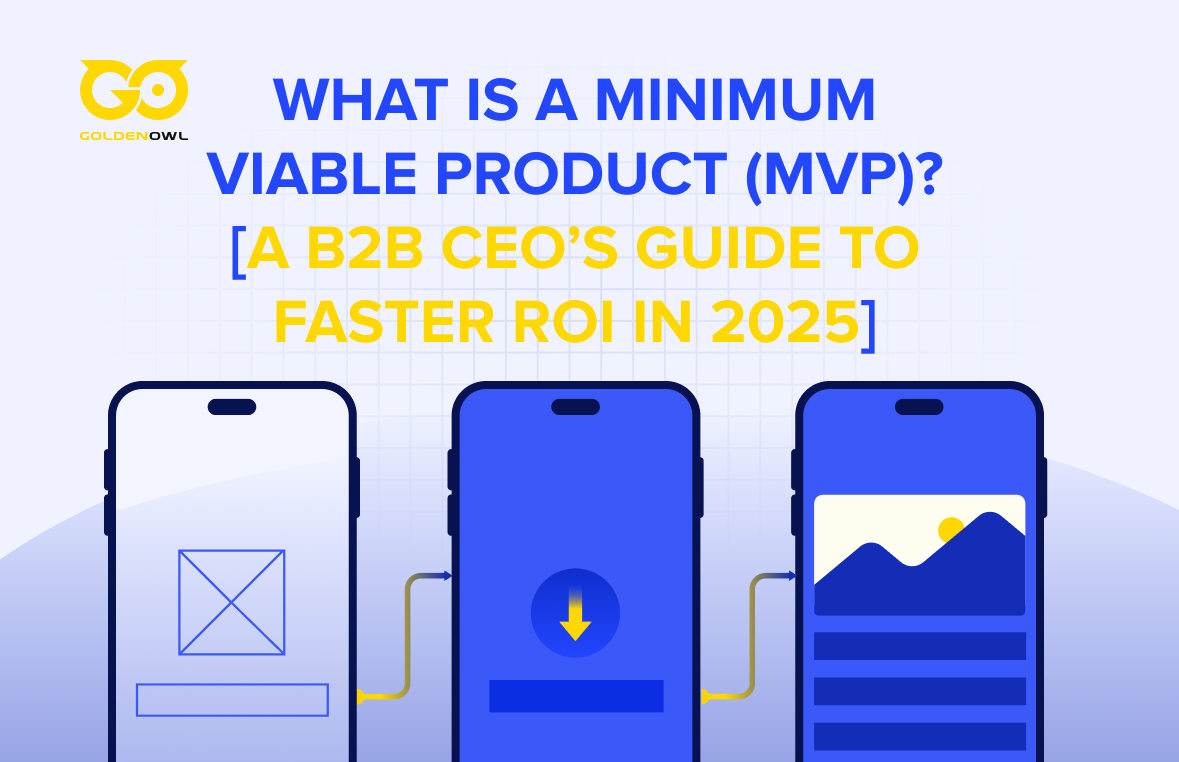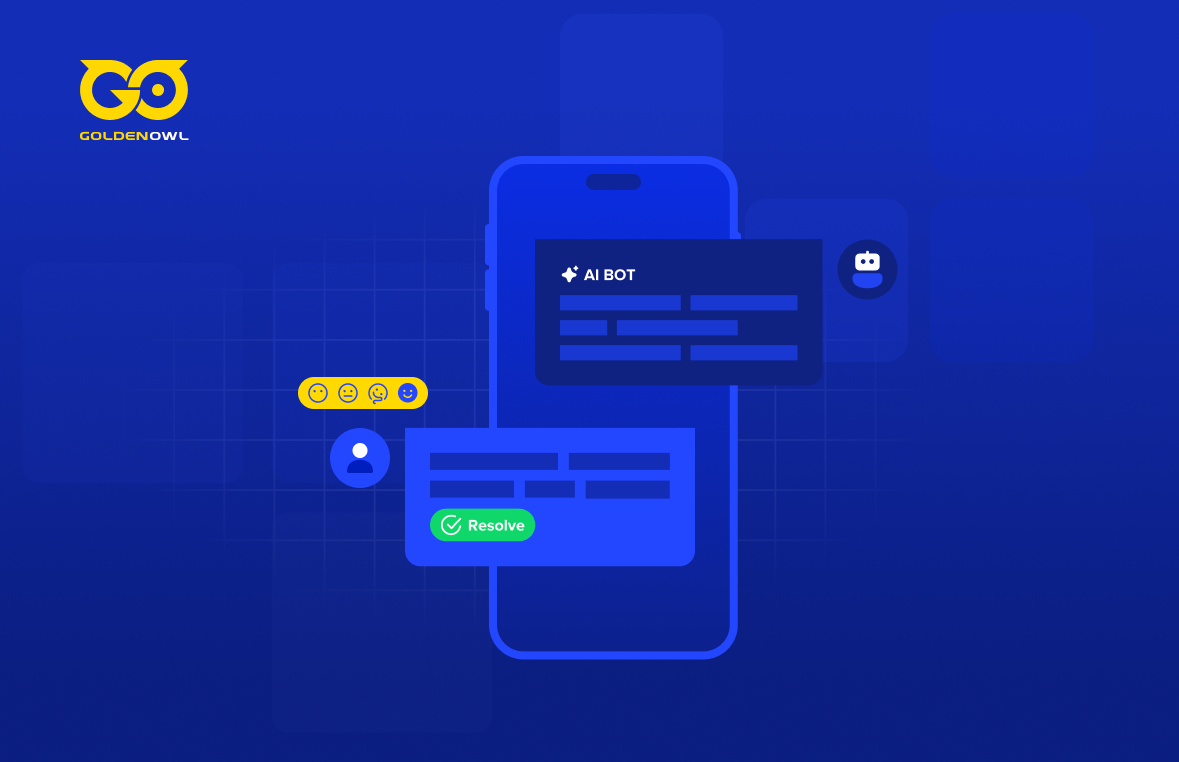Explore the latest trends in UI design with Golden Owl Asia's showcase of fresh examples. Gain inspiration from modern web interfaces that set the standard for user experience excellence.
As per a recent UX report, 62% of people who have a negative brand experience on mobile are less likely to purchase from that brand in the future due to its poor user interface design (UI). User interface is critical to any software products. When it’s done well, users don’t even notice it. When it’s done poorly, users can’t get past it to efficiently use a product. In this article, I’ll share a few fundamental principles and some examples of effective UI designs you can learn from.
UI vs UX design - what they mean to app developers
UX design focuses on the entire experience of the customer during the journey of solving their problem through a product, positive or negative both on-screen and off. UI design is focused on how the product’s surfaces look and function, which is a part of UX design.
During their UX, users tend to reach the website first before the outlet and they can even make transactions online. And as the main services / products are often integrated in the website itself, UI design is a crucial part of website development.
Guidelines to deliver great UIs
Remember that users are human with needs such as comfort, eager to know trends and a limit on their mental capacities. If you want to create not just good but gorgeous UI, you should follow these UI design principles:
- Make it simple with the purpose to place users in control of the interface: Buttons and other common elements should perform predictably.. Clearly label icons and include well-indicated affordances.
- Make actions reversible – be forgiving. Customers should always be able to backtrack whatever they are doing
- Don’t ask users for data they’ve already entered. This can cause the UI to backfire.
- Engineer for errors - Make a well-crafted error message. For example: “This account and password combination doesn’t seem right”. Predict failures, always
- Draw attention to key features using: Color, brightness and contrast. Avoid including colors or buttons excessively.
- Reduce cognitive load: Every purpose of the customers should be easily achieved quickly on your page. Don’t make them think too hard just to find your product info.
- Visual consistency - the brand appearance and style should always be consistent across all platforms
- Keep users informed regarding system responses/actions with feedback. e.g. “It’s done”, “Your order is confirmed”
- Put controls near objects that users want to control. For example, a button to submit a form should be near the form.
- Respect the user’s eye and attention regarding layout. Focus on hierarchy and readability
If you're up to learning the insiders’ tactics, dig deeper with Adobe tips on UI design. They have some down-to-earth principles that will not fail to delight!
Inspiring examples of great UI design
Exceptional user interface design won’t just facilitate the seamless achievement of the task at hand—they’ll also be aesthetically enjoyable for the user to navigate.
To illustrate, we’ve rounded up 4 examples of UI design that will provide a healthy dose of inspiration for your next project. While the examples on this list may have different design principles and various functions, they’ve all achieved effective UI design that captures users’ imaginations while keeping usability at the forefront.
- GIG - An HR job hub

Gig is a place for job seekers to create profiles, find job postings, apply and get paid digitally. Featuring helpful and visually pleasing guides for new users, the Gig app makes exploring the site an exciting journey of discovery.
When elements fight for attention, nothing can stand out. When there is a spotlight on one element, it can truly shine. Surrounding mobile UI elements with white space allow the message of the element to sink in the app boasts a simple and straightforward User interface design—clearly identifying tasks, budgets, and actions to take.
- Briidge - a network of experienced trainers and coaches

The design of this useful application is worth understanding. It works smoothly and it has elegant colors to please corporate customers. The mobile UI of the Briidge app has been designed in a way that shows the organizers’ profile and information about their expertise in detail.The app user interface design is clean, flat, and featuring helpful and visually pleasing guides for new users
Check out our article on Cost of creating an app and ways to keep it under control
- Glife E-commerce Web-app for fresh vegetables, fruits and more

Another UI design web-app that is rather a graceful fresh food delivery app is Glife. This is a lovely design for people who are keen on healthy & vegetarian food. The typography and color combination exudes a sense of freshness, trustability, making it user-friendly. There are a number of categories available from where users can select what they want to eat.
- Mosendo - cryptocurrency wallet Mobile app

The app features a smooth transition and is super easy and safe for users to manage their crypto currencies. Mosendo stands out from the generic as they’ve created a trustable and inviting environment for the users who first download the app to choose to keep their bitcoins with that app.
With their key demographic in mind, the designers behind the app have redefined the numerical and rather complex characteristic of finance with youthful colors, simple fonts, and clear navigation.
This concludes our list of 4 fresh UI design inspirations. If you enjoyed the UI designs, don't hesitate to share it on your social networks. If you have a mobile app or web idea in mind and want to discuss its UI design, reach out to us via our contact form